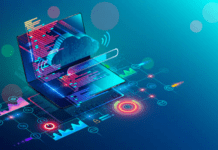A custom hoverbike, the Pegassi Oppressor MK II, featured in Grand Theft Auto Online as a part of the After Hours update, was released on 14th July 2018 during the Black Madonna Residency week event.
One of the most extraordinary vehicles GTA Online offers is the hoverbike. In an upgraded version of the Oppressor, in Oppressor MK II, the ability to hover has replaced the wheels and added wings that extend when in flight mode and prop stands to land. The main body is the same as the Oppressor, featuring the same front fairing, seat, and tail. The additions are made on the lower side featuring a large turbine engine resembling the hoverbike from the movie Looper.
It offers a maximum speed of 130 miles per hour and can go up to 135 miles per hour with the rocket boost. The vehicle handles like a hovercraft above water, is faster than any boat, and can do tighter corners than even a Seashark (another vehicle).
Related: Best FPS Counter
Warstock Cache & Carry, a business in Grand Theft Auto V and Grand Theft Auto Online which allows the players to buy the military vehicle says,
“The Oppressor Mk I was a landmark in hybrid vehicle design. Well, the Mk II takes off where its little brother landed- and it never comes down. This is about the closest you can get to throwing a saddle on a rocket engine, bolting on some optional heavy artillery, and pressing the big red button.”
The Oppressor Mk II can be bought online from the Warstock Cache and Carry at a default price of $3,890,250. To get a significant discount, one needs to unlock its “Trade Price,” which lowers the cost to $2,925,000.
One can easily upgrade and customize the hoverbike in GTA Online according to one’s choice. The following steps may be of help if you are trying to boost your Oppressor Mk II:
- If you don’t have a Nightclub, buy one by going to the Maze Bank Foreclosure and choose any according to your choice.
- If you don’t have a Terrorbyte, buy one and upgrade it as per your preference.
- Summon the Terrorbyte by going to Services and then requesting the Terrorbyte.
- Summon your Oppressor Mk II and head towards the Terrorbyte with it.
- You can start customizing your Oppressor Mk II once inside the Terrorbyte.
- Sit on the bike and start adding the necessary weapons you want.
Hopefully, this will help you in upgrading your Oppressor Mk II.