
Instagram has a Notes feature that allows users to post messages of up to 60 characters to their “Close Friends” or “Followers” which they can read for 24 hours before it disappears. Users can also mute someone’s notes on the platform. However, if you wish to unmute someone’s Notes on Instagram, you just need to read the article till the end as we have added the steps to do so.
How to Unmute Someone’s Notes on Instagram?
Instagram Notes allows users to post disappearing content with quick notes of up to 60 characters, not just the ones they want to keep on their Direct Messages as it will automatically disappear after 24 hours.
Once you mute someone’s notes, you will not be able to see their Notes on the platform. In this article, we have added the steps by which you can unmute someone’s notes.
Unmute Someone’s Instagram Notes
1. Open the Instagram app on your device.
2. Tap on your profile icon at the bottom-right side to visit your profile feed.
3. On the profile feed page, tap on the hamburger menu at the top.
4. Select Settings from the given options.
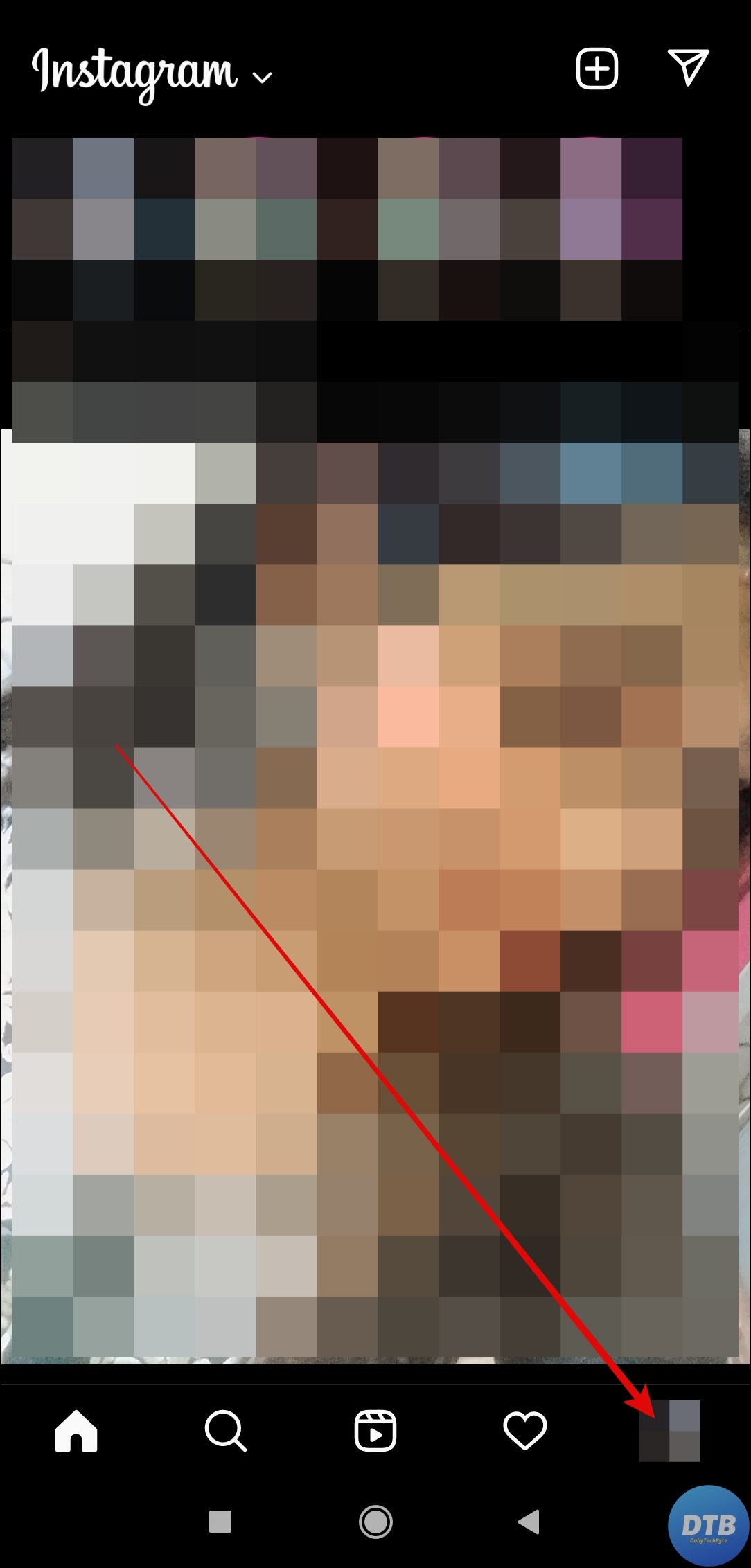

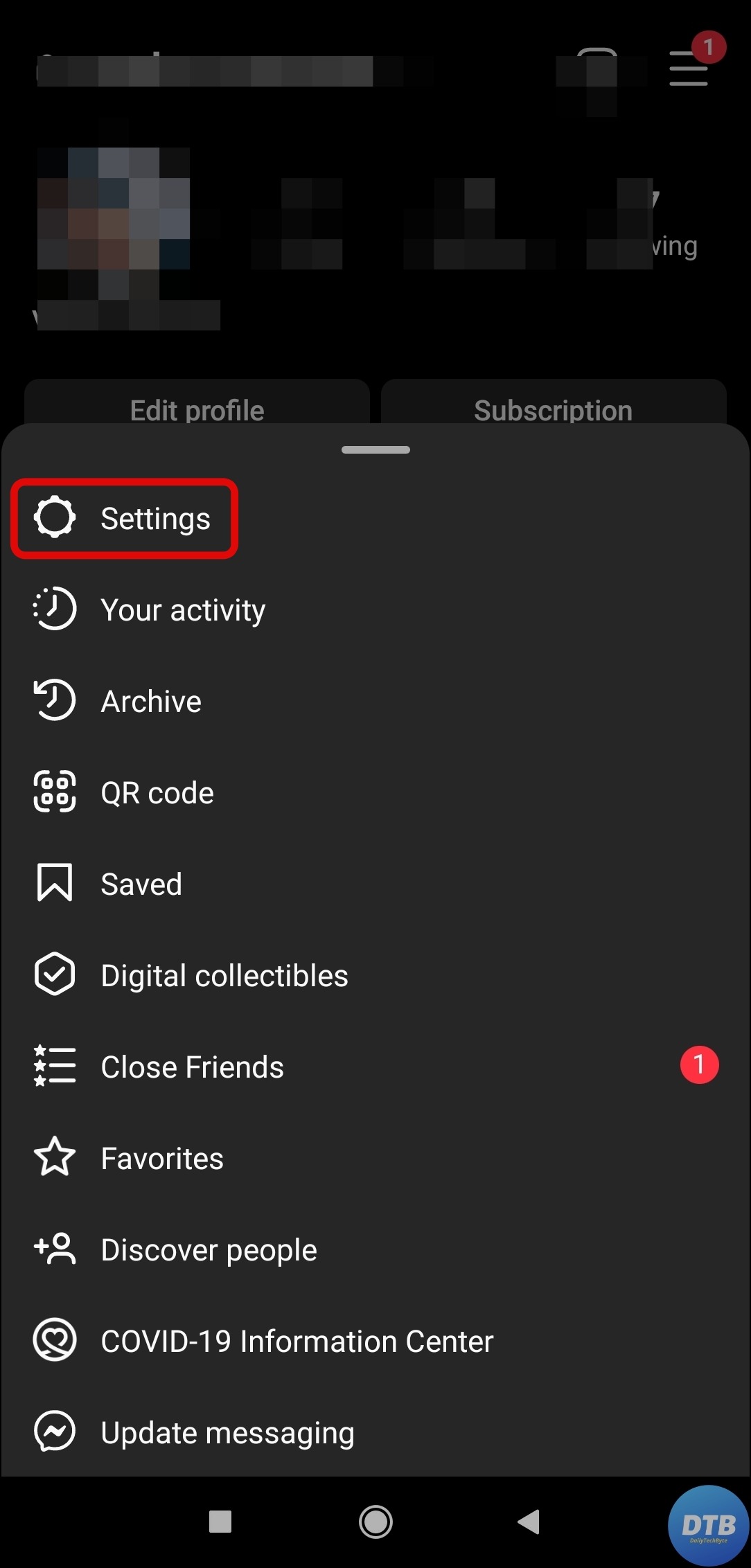
5. Click on Privacy under Settings.
6. Scroll down and tap on Muted accounts under Connections.
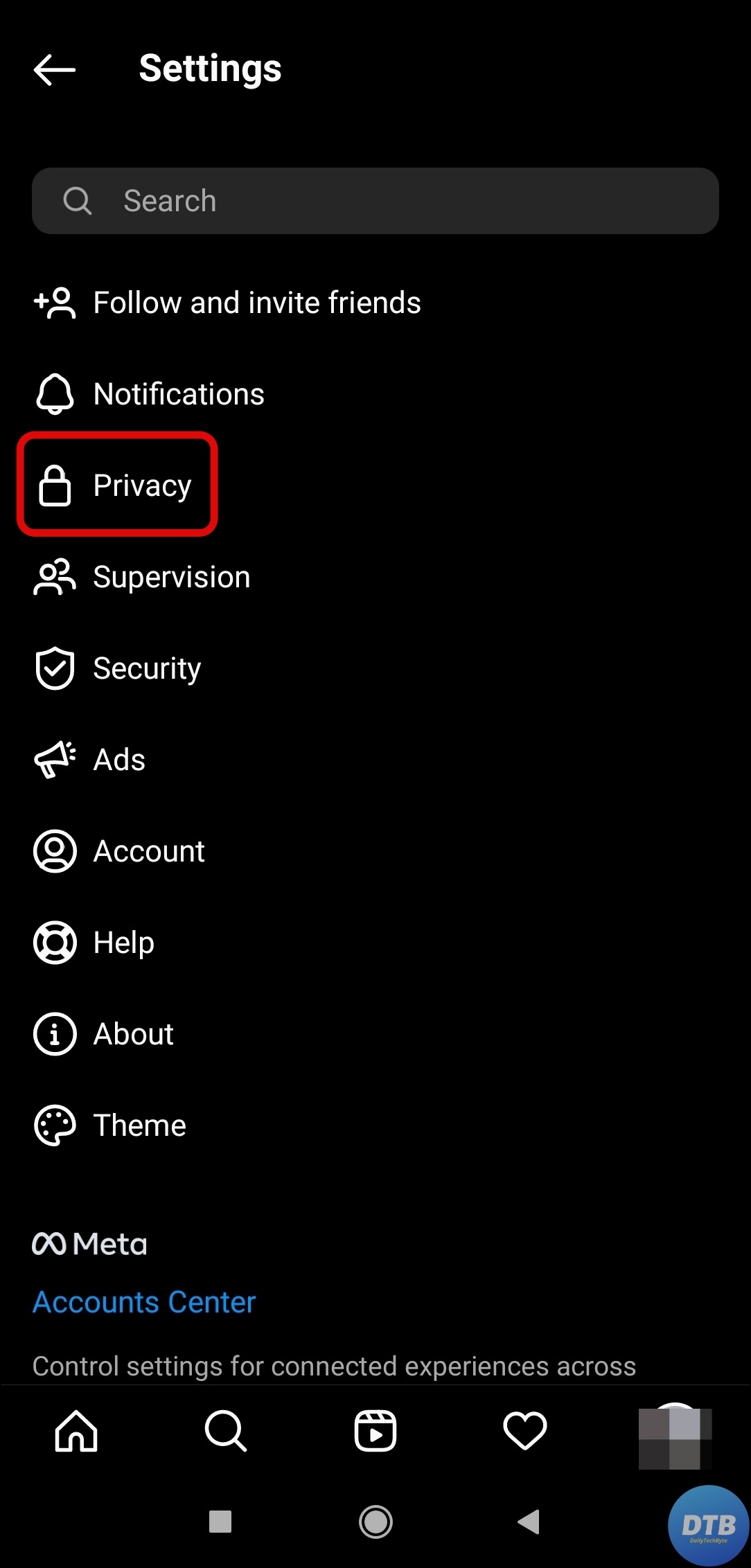
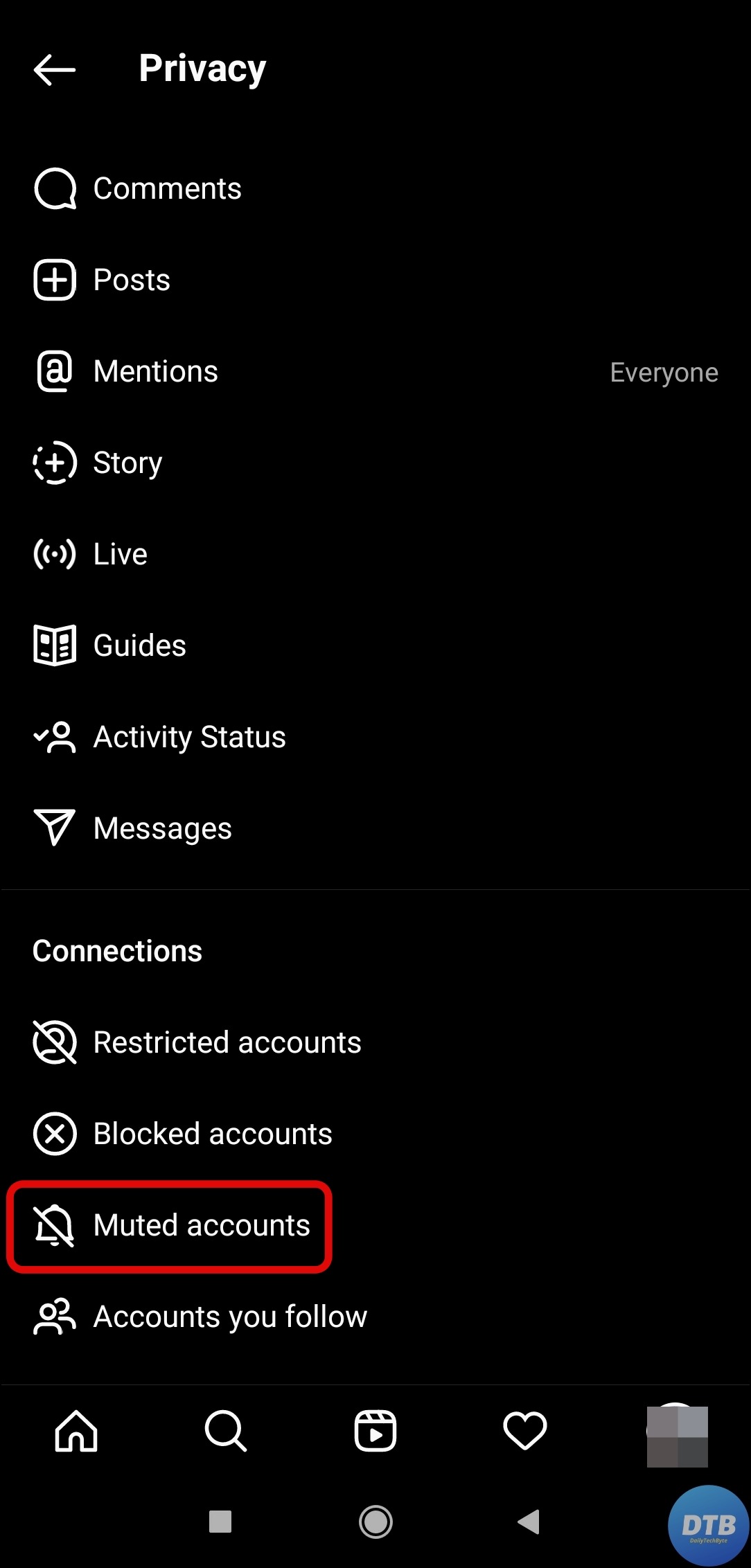
7. Tap on the person’s name under Muted notes and you will be redirected to their profile.
8. Alternatively, if you know the person’s name, you can directly visit their profile.
9. On their profile, tap on Following.
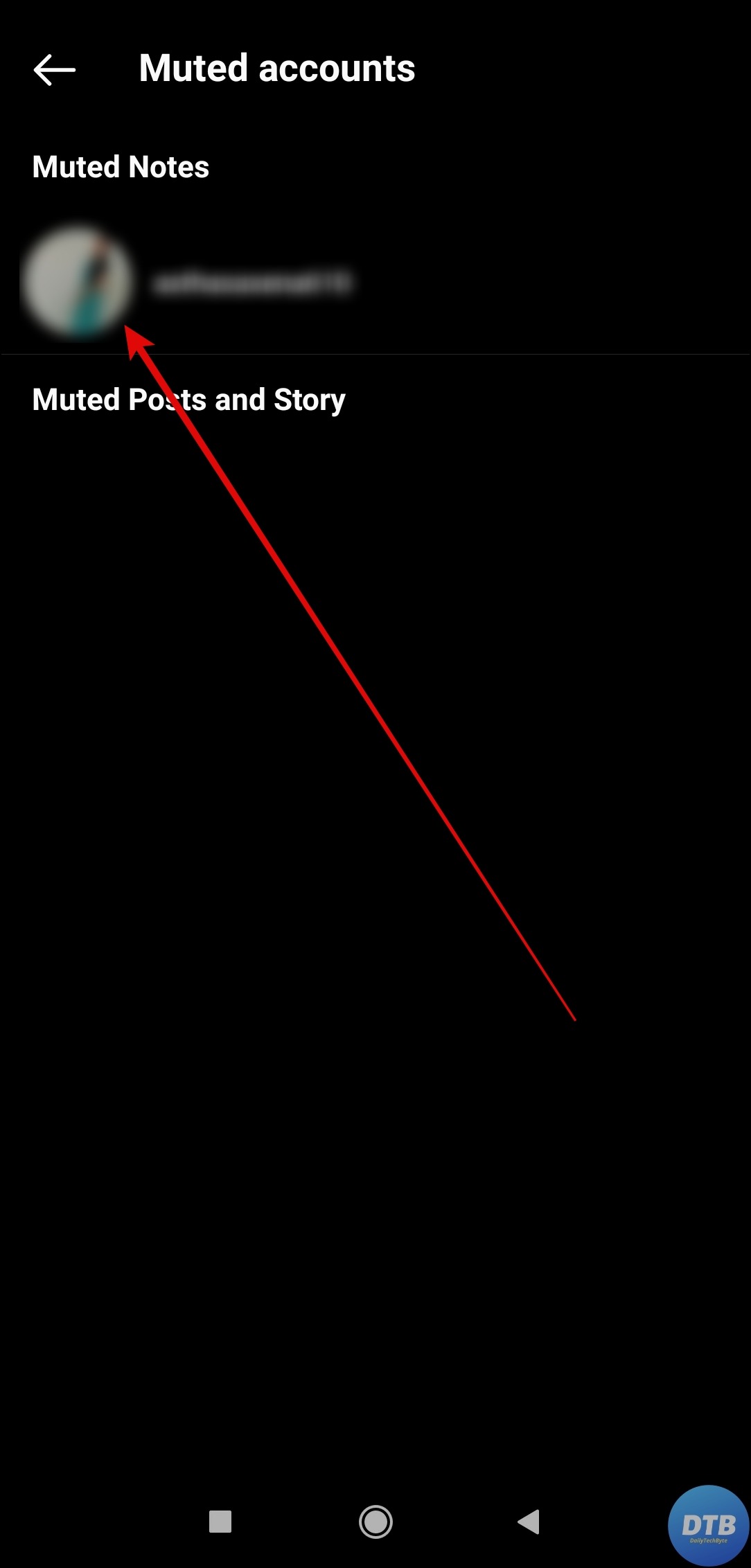

10. Click on Mute and turn off the toggle next to Notes to unmute it. If you are seeing the toggle turned off automatically then enable and then disable the toggle to Unmute the person.
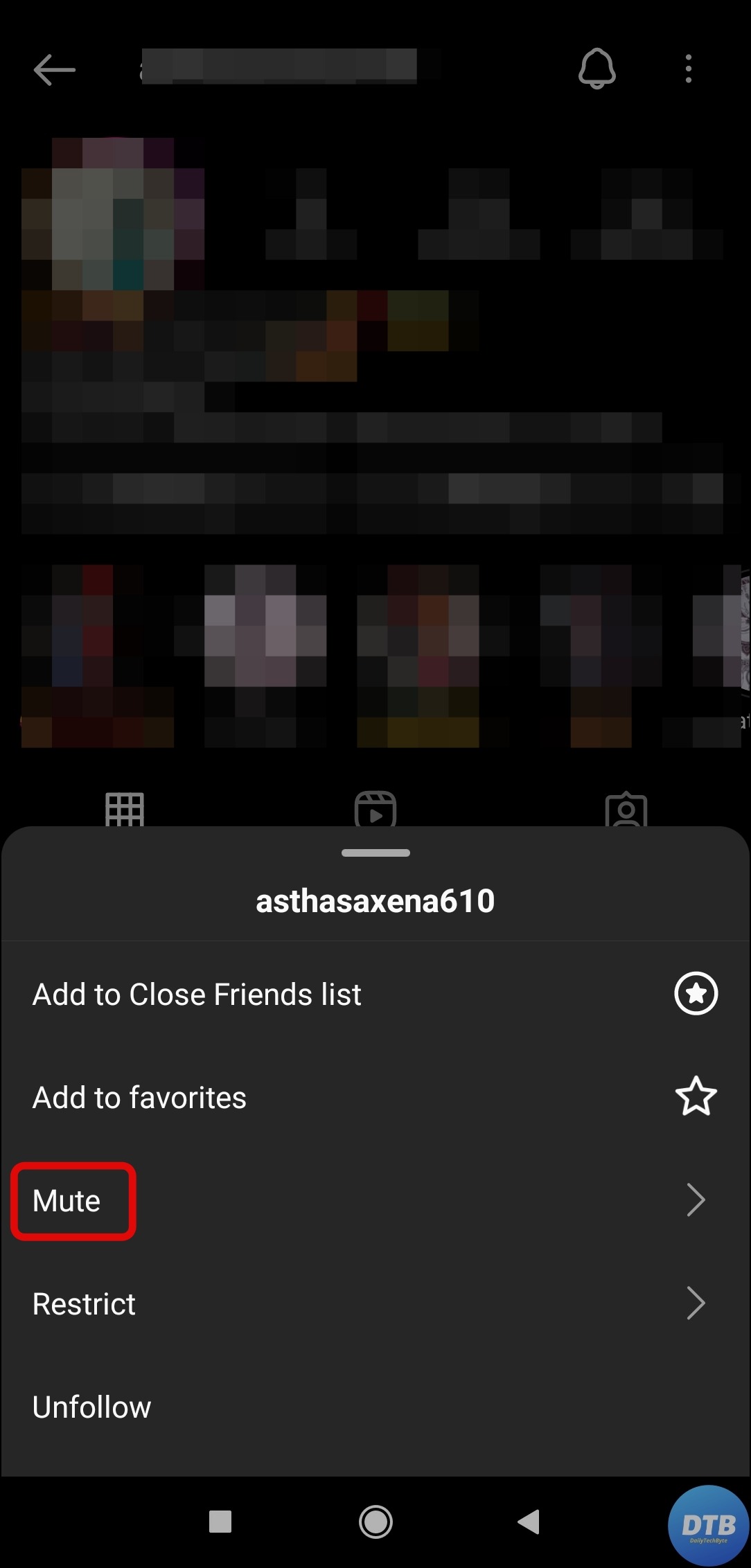

Conclusion
So, these are the steps by which you can mute a user’s notes on Instagram. I hope you find this article helpful; if you did, share it with your friends and family.
For more articles and updates, join our Telegram Group and be a member of the DailyTechByte family. Also, follow us on Google News, Twitter, Instagram, and Facebook for quick updates.
To mute someone’s notes, head over to the note >> Long press on it >> Select Mute Notes from the given options >> Confirm it by tapping on Mute notes to mute that particular person’s notes.
No, once you mute a person on Instagram (even if you mute their Story or Notes), Instagram will not let them know that you have muted them.
You May Also Like:








