
Are you not seeing the Reels option or icon on your account? If so, in this read, you will learn how to fix the Reels option not showing on Instagram.
How to Fix Instagram Reels Option Not Showing?
If you are seeing the reels option on your account but recently it disappeared from your account then you can easily get it back. In this article, we have added the ways by which you can fix the Instagram Reels Option Not Showing problem.
Update the Application
First of all, you need to update the Instagram app as the issue might be due to a bug that is fixed in the latest version. Below are the steps to update the app.
1. Open the Play Store or App Store.
2. Search for Instagram.
3. Click on the Update button to download the latest version.

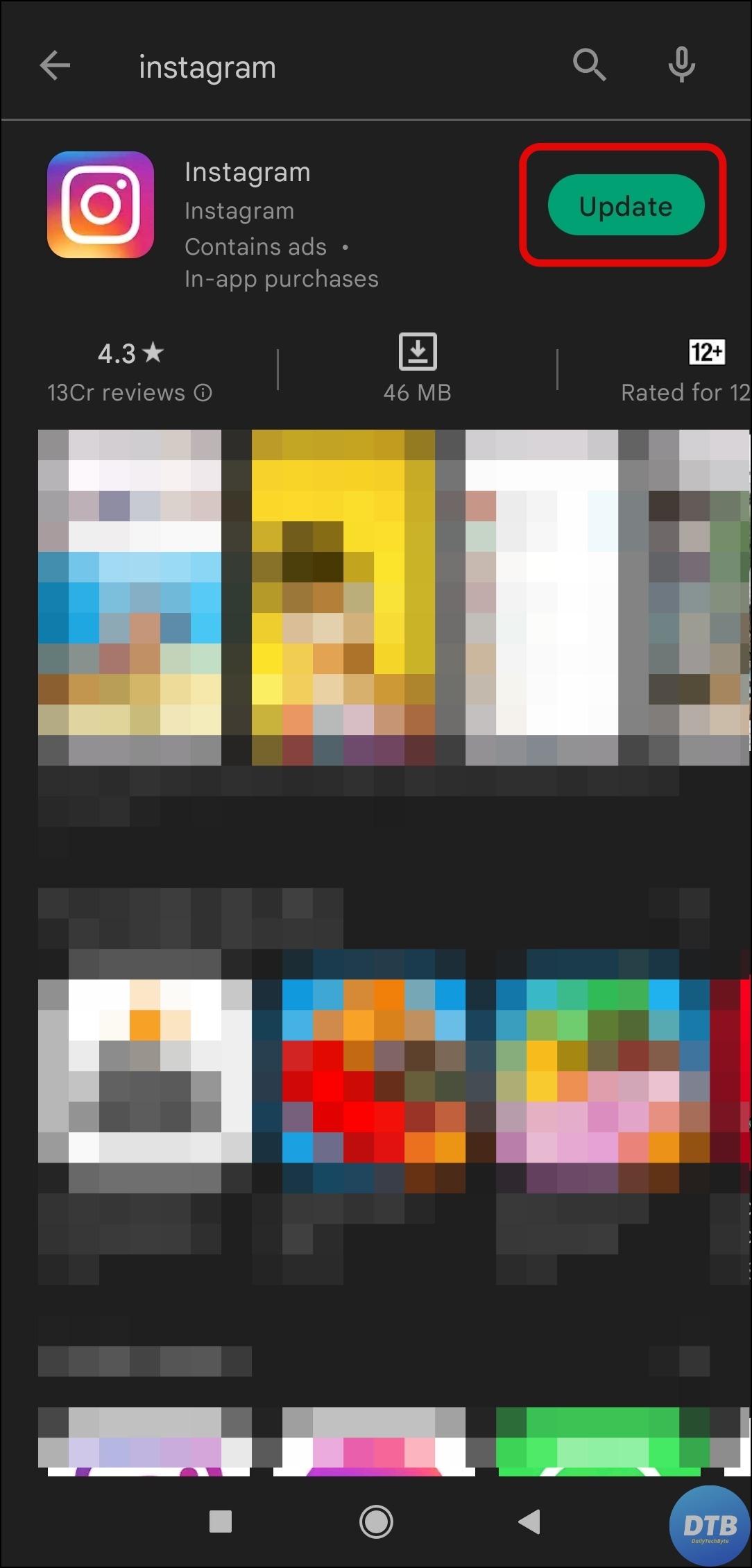
Install an Older Version (Android)
If updating does not fix the problem then you need to download an older version of the app in order to fix the issue. Follow the below steps to download and install an older version of Instagram on your Android phone.
1. First of all, uninstall the Instagram app from your phone.
2. Head over to an apk download website like uptodown.com or apkmirror.com
3. Search for Instagram and Install a previous version.
4. After downloading an older version of the app, you will be able to see the reel option on your account.
Contact Instagram Support Team
If the above methods do not work then you need to report the problem to the technical team. Below are the steps to report it.
1. Open the Instagram app on your phone.
2. Tap on your profile picture icon at the bottom-right corner and select the three lines (or hamburger menu) at the top-right corner.
3. Select Settings from the appeared menu.



4. Choose Help then select Report a Problem.


5. Tap on Report a Problem and describe your issue, you are not able to see the reel option then click on Submit button to report the issue.
After reporting the problem, you need to wait for a few days to get a reply from the Instagram team and your issue should be fixed.
Conclusion
So, these are the ways by which you can fix the Reels option not showing on Instagram. I hope you find this article helpful; if you did, share it with your friends and family.
For more related articles and updates, join our Telegram Group and be a member of the DailyTechByte family. Also, follow us on Google News, Twitter, Instagram, and Facebook for quick & latest updates.
You May Also Like:








