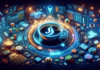Find Phone contacts on Instagram not working, discover people on Instagram, how to find contacts on Instagram android or iPhone, How to Find Your Contacts on Instagram and Then Follow Them –
Instagram is a popular photo and video-sharing platform owned by Meta (formerly known as Facebook). It helps people to connect with their friends and family.
Many times, we want to check the contacts that are on Instagram to make sure that we are in touch with all our contacts, hopefully, Instagram has a built-in feature that helps you in accessing your phone’s contact list and shows if they are on Instagram or not.
So, if you are also one of those who want to find your contacts on Instagram to follow them, you just need to read the article till the end as we have listed the ways to do so.
How to Sync Contacts and Find Contacts to Follow them on Instagram?
In this article, we have listed the steps to find which of your phone’s contact are on Instagram on your Android and iOS device.
On Android or iPhone
- Open the Instagram App on your phone.
- Click on the profile picture icon at the bottom to go to your profile feed.
- Tap on three-lines (or hamburger menu) at the top.
- Here, you will see a Discover People option, tap on it.
- Click on Allow Access when prompted and it will start the synchronization.
- Once completed, it will show a list of all the contacts which are on Instagram.
- Click on Follow next to the people’s names you want to follow.
Further, if you want to disable this feature in the future, you just need to go to disable the contacts permission from the Settings for Instagram App.
Also, if you want to check if your Facebook friends are on Instagram or not, you just need to allow access by clicking on Connect button under the Discover People section.
Conclusion: Find Your Contacts on Instagram to Follow Them
So, these are the steps to find your phone’s contacts on Instagram and follow them. We hope the article helped you in checking your contacts on the platform.
For more articles and updates, do Follow us on Social Media now and be a member of the DailyTechByte family. Follow us on Twitter, Instagram, and Facebook for more amazing content.
If you are not seeing any contacts under the Find Contacts option, then you need to disconnect the synchronization and reconnect it again to fix it.
If you have given access to the contacts and find contacts not working then wait for some time and check whether it’s showing or not, if it’s not showing after some time then disconnect and reconnect the synchronization.
Some contacts may not show up on the Discover People option as maybe they are using Instagram with another number or with email. Instagram will only show the contact who have linked their number and are saved on your phone’s contact list.