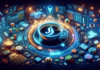Remove Tweets of an account without unfollowing them, Hide Anyone’s tweets from your timeline without unfollowing them, How to Hide Someone’s Tweets from Timeline without Unfollowing them, Stop Tweets without unfollowing on Twitter –
Twitter is a popular social media platform. In the platform, users interact with other people by posting Tweets and these Tweets appears on their followers’ timeline.
We follow various people on Twitter, and then their Tweets will appear on our timeline. But sometimes, we don’t want to see their tweets in our timeline and also don’t want to unfollow them.
So, if you are also one of those who want to hide someone’s tweet from your timeline without unfollowing them. Read the article till the end to know how you can do it.
How to Hide Someone’s Tweet from timeline?
Twitter has a feature named Mute by which you can hide anyone’s tweet from your timeline without unfollowing them. Muting does not affect following them.
When you enable this Mute feature, tweets from that person will not show up in your timeline, and Muted accounts will not know that you have muted them and you can unmute them at any time.
However, they can mention you in their tweets, and reply to your tweets. They can also send your direct messages (DMs) on Twitter, and can also follow you.
If any other person that you are following will retweet, or quote their tweet (muted person’s tweet), then you will see the ‘This Tweet is unavailable’ message box instead of their tweets.
How to Mute Someone on Twitter?
Mute is a feature on Twitter that allows you to remove an account’s Tweets from your timeline without unfollowing or blocking that account.
You can easily mute anyone on Twitter. Here’s how you can do it.
From the tweet of that person
The first way to mute someone is directly from that person’s tweet.
- You will see three dots on the top right side of the tweet.
- Click on the three-dots menu.
- Now, click on Mute option to mute that person.
You can also mute someone from their profile page.
- Open the person’s profile page.
- Here, you will see three dots on the top right side.
- Click on the three-dots menu.
- Now, click on the Mute option and confirm it.
So, these are two ways by which you can mute an account and hide their tweets without unfollowing them on Twitter.
If you want to access a list of accounts you have muted, visit your muted accounts settings on twitter.com or your app settings on Twitter for iOS or Android. Here’s how you can manage it on the Twitter app.
- Open the Twitter app on your device.
- Click on your profile menu icon, and select Settings and Privacy.
- Now, click on Privacy and Safety.
- Scroll down, and you will see a Muted accounts option.
- Click on the Muted accounts option and you will see a list of all the accounts that you have muted.
- You can also unmute them.
So, this is how you can remove or hide someone’s tweets from your timeline on Twitter without unfollowing them. We have also included a way by which you can manage all the muted accounts and you can also unmute them if you want.
If you like the article and think it will be helpful for others, share it with your friends and family. Further, if you have any questions regarding the article, do let us know in the comments below.
For more interesting articles and updates, do Follow us on Social Media now and be a member of the DailyTechByte family. Follow us on Twitter, Instagram, and Facebook for more amazing content.