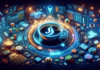ChatGPT is a chatbot launched by OpenAI in November 2022. It is built on top of OpenAI’s GPT-3 family of large language models and is fine-tuned with both supervised and reinforcement learning techniques. Are you getting the highest capacity error? If so, in this read, you will learn how to fix the “ChatGPT is at capacity right now” issue.
How to Fix the “ChatGPT is at Capacity Right Now” Issue?
Many users have reported that they are getting the “ChatGPT is at Capacity Right Now”. In this article, we have added the ways by which you can fix the issue.
Flush DNS Resolver Cache
Many Reddit users have reported that flushing the DNS resolver cache helps them in fixing the problem. Follow the below steps to Flush the DNS cache on Windows PC.
1. Press the Windows+R key to open the Run window.
2. Type cmd in the address box and hit enter. Alternatively, press search for cmd in the Windows search and run it as administrator.

3. Enter ipconfig /release and hit enter.

4. Now, enter or type ipconfig /renew and hit enter.

5. Finally, enter the ipconfig /flushdns and press enter.

After doing this, your issue should be fixed.
Change the DNS Address
Changing the DNS address also helps many users in resolving the problem. Follow the below steps to change your DNS address.
1. Press the Windows+S key on your keyboard.
2. Search for Control Panel and open it.

3. Tap on the View by drop-down and select Category.

4. Click on Network and Internet.

5. On the next screen, click on Network and Sharing Center.

6. Click on your internet next to Connections.

7. Tap on the Properties tab.

8. Now, select Internet Protocol Version 4 (TCP/IPv4) and click on Properties.

9. Select the checkbox for Use the following DNS server addresses.

10. Set the Preferred DNS server to 8.8.8.8 and the Alternate DNS server to 8.8.4.4 then click OK.

11. Once you change the DNS addresses, your issue should be fixed.
Connect to a VPN
If you are getting an error on ChatGPT then you need to connect to a VPN (Virtual Private Network) and use a different server location like the US, UK, etc. and you will be able to access the API from a different location.
After connecting to a VPN, close and reopen the website and you should be able to access it without any issues.
Conclusion: Fix the “ChatGPT is at Capacity Right Now” Issue
So, these are the ways by which you can fix the “ChatGPT is at Capacity Right Now” issue. I hope you find this article helpful; if you did, share it with your friends and family.
For more related articles and updates, join our Telegram Group and be a member of the DailyTechByte family. Also, follow us on Google News, Twitter, Instagram, and Facebook for quick & latest updates.
You May Also Like: