
YouTube is an online video-sharing and social media platform owned by Google. It has millions of active users around the world.
Many users have reported that they are seeing an error message stating, “Restricted Mode Has Hidden Comments For This Video” while trying to view the comment section of a YouTube video. We also got the same issue but were able to get rid of it.
So, if you are also one of those who are facing the same problem on your account, you just need to read the article till the end as we have added the steps to fix it.
How to Fix “Restricted Mode Has Hidden Comments For This Video”?
If you got the error message on your account for a video or more, you will not be able to see the comments for that video. However, to view it, you need to disable the restricted mode for your account. In this article, we have added the steps by which you can fix it by disabling the restricted mode.
On PC
1. Open a browser on your PC.
2. Visit youtube.com and log in to your account if you have not already.
3. Tap on your profile picture icon at the top-right side.
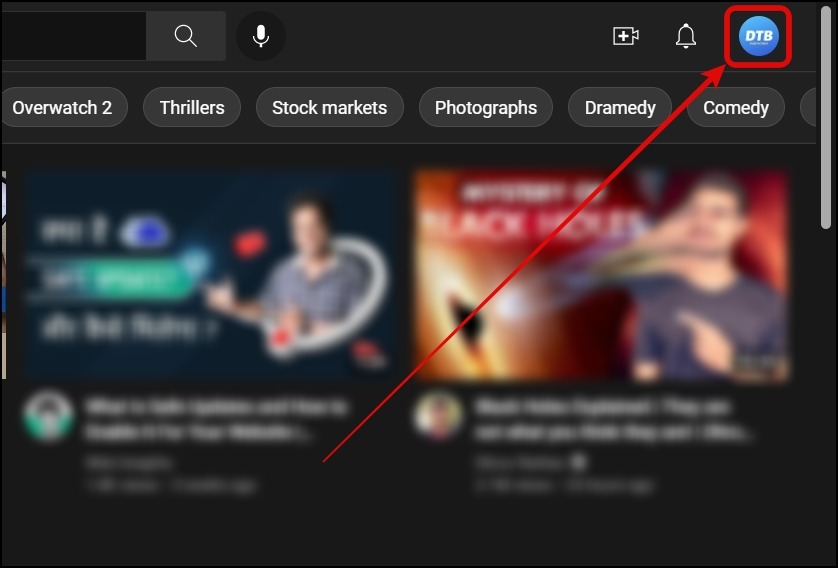
4. Select Restricted Mode from the given options.
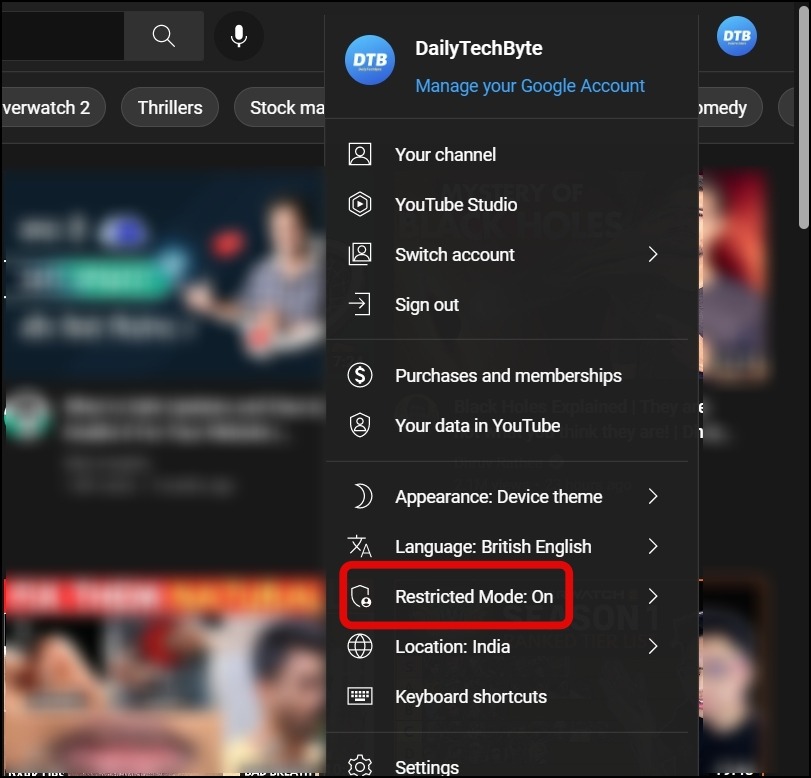
5. Turn off the toggle next to Activate Restricted Mode.
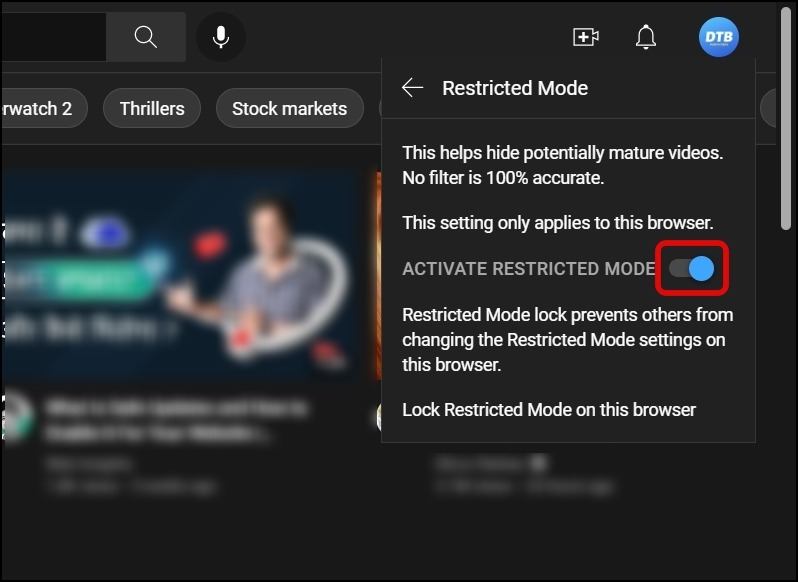
6. YouTube website will refresh and the feature will be turned off.
On Mobile
1. Open the YouTube app on your device.
2. Tap on your profile icon at the top-right side.
3. On the next screen, tap on Settings.


4. Click on General from the given options.
5. Scroll down and you will see Restricted mode, turn off the toggle next to it.


Conclusion: Fix “Restricted Mode Has Hidden Comments For This Video”
So, these are the steps by which you can fix “Restricted Mode Has Hidden Comments For This Video” on YouTube. I hope you find this article helpful; if you did, share it with your friends and family.
For more articles and updates, join our Telegram Group and be a member of the DailyTechByte family. Also, follow us on Google News, Twitter, Instagram, and Facebook for quick updates.
You May Also Like:








