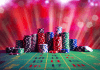Buying a laptop isn’t something you do every year. For most of us, we hang on to the same laptop for five, six, or even seven years before buying a new one. And if you’re going to be using something every day for several years, you might as well take some time to do your research pre-purchase.
The problem is that many people don’t. As a result, they end up making costly mistakes that leave them with laptops that don’t meet their specific needs.
With this in mind, here are some of the biggest mistakes people make when buying laptops – and how you can avoid them to make sure you get the best device for your money.
- Focusing Only on Price
It’s tempting to go for the cheapest option when shopping for a laptop, especially if you’re on a tight budget. However, focusing solely on price can be a big mistake. Cheaper laptops often come with trade-offs that can affect performance, build quality, and longevity.
While you don’t need to spend a fortune to get a good laptop, it’s important to look beyond the price tag and consider the value you’re getting. A budget laptop might save you money upfront, but if it has a slower processor, limited storage, or poor battery life, you could find yourself needing to replace it much sooner than expected.
To avoid this mistake, set a budget but be flexible. Look for laptops that offer a good balance of performance and features within your price range. Sometimes spending a little more upfront can save you money in the long run.
- Ignoring the Importance of the Processor
The processor (or CPU) is the brain of your laptop, and it plays a huge role in how well your device performs. One of the biggest mistakes people make is buying a laptop with a processor that’s either too powerful for their needs or too weak to handle their tasks.
If you’re only using your laptop for basic tasks like browsing the internet, writing emails, or working in Google Docs, a mid-range processor like an Intel Core i5 or AMD Ryzen 5 is likely more than enough. But if you plan to run more demanding programs, like video editing software or gaming applications, you’ll want a more powerful CPU, such as an Intel Core i7 or AMD Ryzen 7.
On the flip side, don’t overpay for an ultra-powerful processor if you don’t need it. Choosing a high-end CPU when you only plan to use your laptop for simple tasks is overkill and will eat into your budget unnecessarily.
- Overlooking the RAM
Another critical component of a laptop’s performance is its RAM (random access memory). RAM affects how many tasks your laptop can handle at once, so if you plan to multitask – like running multiple programs or having several browser tabs open simultaneously – you’ll want to ensure your laptop has enough RAM to keep things running smoothly.
Many budget laptops come with 4GB of RAM, which is usually not enough for modern tasks. For general use, 8GB of RAM is the sweet spot. If you’re planning to do more intensive work like video editing or gaming, aim for 16GB or more.
Don’t make the mistake of buying a laptop with too little RAM just to save a few bucks. Having too little memory will slow down your device and frustrate you, especially when running multiple applications at once.
- Choosing the Wrong Screen Size and Resolution
When it comes to laptops, screen size and resolution are often overlooked. People either buy a laptop that’s too big and heavy to carry around comfortably or one that’s too small to be practical for their needs.
Consider how you’ll use your laptop. If you’re always on the go and need something portable, a 13-inch or 14-inch laptop with a lightweight design is ideal. But if you do a lot of work that requires screen space, such as graphic design or video editing, a 15-inch or larger display might be a better fit.
Additionally, don’t forget about screen resolution. A higher resolution, like 1080p or 4K, will give you clearer and sharper visuals, which is important for watching videos, gaming, or working on detailed projects. Avoid laptops with low-resolution displays, as they can make your experience less enjoyable and limit your productivity.
- Not Considering Battery Life
Battery life is one of the most important factors to consider when buying a laptop, especially if you plan to use it away from a desk or power source.
If you’re constantly on the move or working in places without easy access to power outlets, aim for a laptop with at least 8-10 hours of battery life. Be cautious of manufacturer claims, as real-world battery life often varies depending on how you use the device.
- Forgetting About Portability
It’s easy to get caught up in specs like RAM and processor power, but portability is just as important. Laptops come in all shapes and sizes, so think about how portable you need your device to be.
If you’re carrying your laptop everywhere, look for something lightweight with a sturdy build. Ultrabooks are a great choice for portability, combining thin designs with decent power. On the other hand, if your laptop will mainly stay on a desk, portability might not be as crucial, and you can focus more on power and performance.
Adding it All Up
When it comes time to buy your next laptop, don’t rush into a buying decision at the expense of making these six mistakes. Instead, take your time, do your due diligence, and patiently wait until you’ve found the right model!