
You can find public Wi-Fi almost anywhere you look in busy public locations today.
Wi-Fi is a wireless networking protocol that gadgets use to communicate minus direct cable links. It’s so convenient, and with a developing worldwide network of more than 350 million hotspots, it’s become a requirement for countless internet users daily.
As much as its speedy growth is a source of joy, it’s also worth questioning considering you’re not the only one benefiting from it. Cybercriminals also use it to steal sensitive information from you.
As per a report by Norton, eighty-seven percent of users have endangered their information while using public Wi-Fi.
Does this mean you should stop using it? Not at all. We’ve gathered some helpful tips in the article below to help you remain safe as you use it. Enjoy!
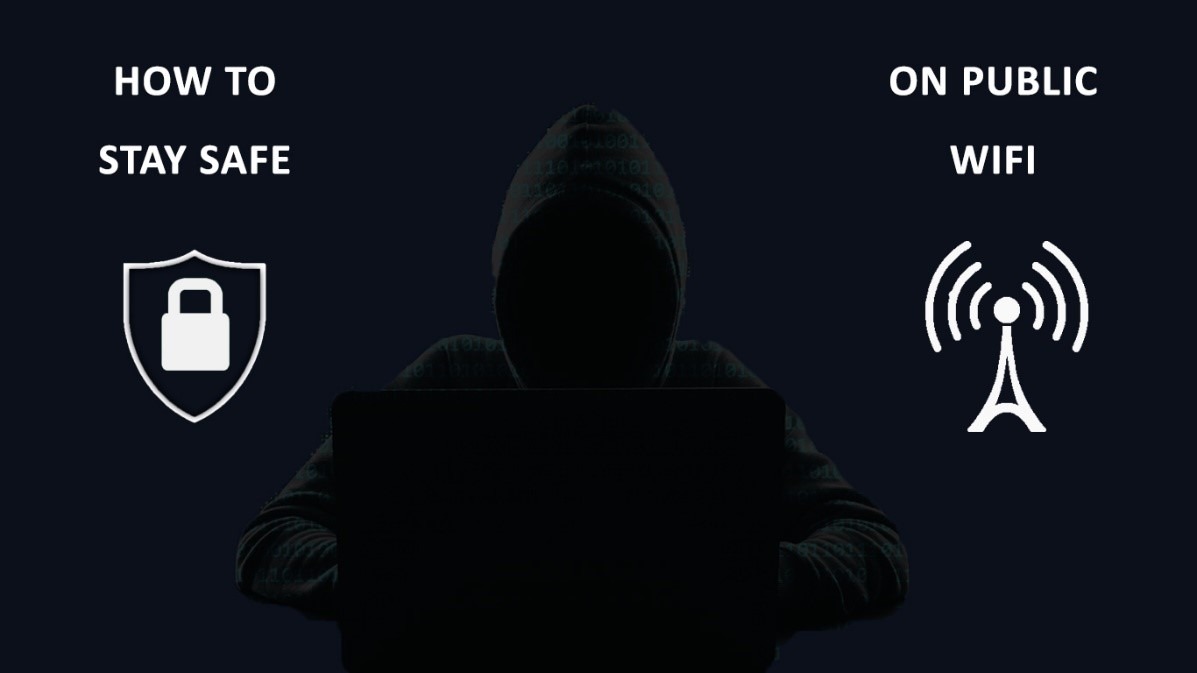
Credit image : RouterCtrl
Public Wi-Fi Explained
Public Wi-Fi is a point of free cellular internet connection that anyone in a specific area can access.
Public networks will generally have no password. If they do, it’ll be one that any user can get easily.
How Wi-Fi Functions
First off, for you to use Wi-Fi, you should have a tool that gets and transmits a wireless signal, like a router.
The router receives and sends an internet connection from an internet service provider outside the network.
It sends that service to nearby devices that can access the cellular signal. The closer your gadget is, the better the signal will be.

Types of Public Wi-Fi
The joy of having a home or private Wi-Fi is that only you and a few people you trust have its password. That’s not the case with public Wi-Fi networks.
Before you can jump into the free-Wi-Fi bandwagon, you must know what kind of Wi-Fi it is: Safe or unsafe.
Safe Wi-Fi needs you to put in some effort before accessing it. It has a password that you should know and provide to log in.
On the other hand, you don’t need a password to use unsafe Wi-Fi. So long as you’re close to the router, you (and anyone else) can use the internet as long as you want.
How Hackers Utilize Public Wi-Fi
You may want to use public Wi-Fi to watch your favorite show on Netflix, play a game, or do some other task, but hackers don’t use it for the same purpose.
They know that once you’re using public Wi-Fi, they’re in control. They can gain access to all your personal information if you’re not careful.
Luckily, there are simple ways to prevent this from happening: Get into the mind of a hacker. Here’s how they use the precious resource to their advantage:
- System upgrade notifications – you may encounter a system upgrade alert while you’re on public Wi-Fi. Don’t click on it! That’s a way for hackers to insert a virus into your device.
- Phony hotspots- hackers know that most people desire free Wi-Fi. Therefore, they entice you with the assurance of an easy and free Wi-Fi network.
- Spying and monitoring- since you’re both on the same network, they can see all that you do online, including your details, the sites you get into, and your passwords. They can commit crimes in your name or withdraw money from your bank account with these details.
- File sharing- hackers may also use AirDrops and open document sharing networks to contaminate your computer with poisonous software or other viruses that can open holes in your structure and grant them entry.
Security Risks of Public Wi-Fi Networks
Ways to Remain Safe as You Use Public Wi-Fi
There are many techniques you can use to protect yourself while you’re in the public Wi-Fi arena. Some of these methods are:
1. Using VPN
VPN, or a virtual private network, makes a safe connection between you and the internet.
It gives you an additional layer of anonymity and privacy so you can browse the internet freely minus hindrances, hide your location and internet activity, and browse securely without speed throttling.
VPN Explained
2. Change Your Browsing Tendency
Unsecure public Wi-Fis are dangerous and unreliable. Sadly, it’s what we tend to choose.
If you find yourself in a tight browsing spot and it’s the only answer, then limit what you do online as you use it.
Don’t shop on Amazon or Alibaba. Don’t do online banking using public Wi-Fi as you’re exposing your details to hackers.
A better and safer alternative is your mobile data plan. You can locate it in your Android or Apple’s Settings menu.
3. Regulate the Number of Wi-Fi Hotspots You Use
Don’t just go for any public Wi-Fi because it’s readily available. Pick one or several and use them alone.
That way, you’ll limit your chances of attacks from hackers.
4. Keep your Antivirus Updated
An antivirus is a software that users use to prevent, scan, spot, and delete viruses from a computer.
Most antivirus software runs instinctively in the background immediately after you install it.
It always has to be up to date to offer the protection you need.
Conclusion
Public Wi-Fi is here to stay. And, you may have to use it now and again. It’s possible to use it and stay safe at the same time as we’ve seen above.
Take your safety seriously. Whenever you have any issues or doubts about a public network, please don’t hesitate to ask the provider as many questions as possible before using their free internet.










