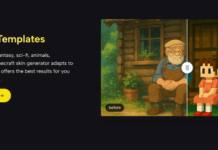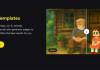If you’ve ever watched a professional gamer or esports player in action, you’ve probably noticed something different about their setup. Their screens look smoother, movements feel faster, and reactions seem almost superhuman.
That’s not just skill, it’s often the power of a high refresh rate monitor at work.
But what exactly makes these monitors so special, and why do they matter so much in competitive gaming?
Understanding Refresh Rate
Let’s start simple. The refresh rate of a monitor refers to how many times per second the screen updates with new images, measured in Hertz (Hz).
A standard display usually runs at 60Hz, which means it refreshes 60 times per second. High refresh rate monitors, on the other hand, can go up to 120Hz, 144Hz, 240Hz, and even 360Hz.
The higher the refresh rate, the smoother the motion appears on screen. Instead of choppy visuals, you see crisp, fluid movement that makes it easier to track what’s happening, whether you’re aiming at a fast-moving enemy or dodging an incoming attack.
Why It Matters in Competitive Gaming
In competitive gaming, every millisecond counts. The difference between a win and a loss can come down to how quickly you see something and how fast you react. High refresh rate monitors give you an advantage by reducing motion blur and improving reaction visibility.
When you’re playing fast-paced games like Valorant, CS2, or Fortnite, smooth visuals mean you can spot enemies sooner, aim more accurately, and react faster to sudden movements. Even if the time difference is just a fraction of a second, it can make a big impact in clutch moments.
The Connection Between Frame Rate and Refresh Rate
Of course, a high refresh rate monitor only helps if your PC can deliver enough frames per second (FPS) to match it. If your system can push 240 FPS but your monitor is capped at 60Hz, you’re wasting performance potential.
The sweet spot comes when your FPS matches or exceeds your monitor’s refresh rate. For example:
- 144Hz monitor → aim for 144 FPS or higher
- 240Hz monitor → aim for 240 FPS or higher
Input Lag: The Hidden Factor
Another huge benefit of high refresh rate monitors is lower input lag. This is the delay between your actions (like pressing a key or clicking a mouse) and seeing the result on screen.
At 60Hz, that delay might be noticeable in fast shooters or fighting games. At 144Hz or 240Hz, however, the gap becomes almost invisible. The result is a more responsive feel, your movements sync perfectly with what you see, creating a sense of precision and control that’s vital for professional players.
Visual Clarity and Motion Perception
When you play on a low refresh rate screen, fast motion can look blurry or “ghosted.” In a high-speed game like Overwatch or Apex Legends, this can make it harder to follow moving targets.
High refresh rate monitors reduce that blur, so your eyes don’t have to work as hard. You can spot enemies running across your screen with much greater clarity, making it easier to line up shots and track movement mid-fight. That’s why many esports tournaments now standardize their setups at 240Hz or above.
Does It Make You a Better Player?
This is where the debate begins. A higher refresh rate monitor won’t instantly turn a casual gamer into a pro, but it does provide the tools to perform better. You’ll experience:
- Faster reaction times
- Smoother aim tracking
- Better motion detection
- Reduced eye strain during long gaming sessions
Choosing the Right Monitor for Competitive Play
If you’re serious about improving your gaming experience or competing at a higher level, choosing the right monitor is one of the smartest upgrades you can make.
With so many options on the market, it’s easy to get lost in numbers and specs, but understanding what truly matters will help you make the right call. The key is to balance refresh rate, response time, and compatibility with your system’s performance.
Many professional players and streamers featured on 라스티비 use high refresh rate monitors to gain an advantage during matches and tournaments. Watching them in action clearly shows how smoother visuals and reduced lag contribute to faster reactions and more accurate gameplay.
Start with 144Hz for a Noticeable Upgrade
For most gamers, a 144Hz monitor is the ideal place to start. It’s affordable, widely available, and offers a noticeable jump in smoothness compared to the standard 60Hz display.
Once you switch, you’ll immediately feel the difference; movements become fluid, aiming feels more precise, and overall responsiveness improves dramatically. It’s a great choice for players who enjoy competitive shooters like Valorant, Apex Legends, or Fortnite but don’t want to spend too much.
Go Higher with 240Hz or 360Hz for Maximum Performance
If you’re into high-stakes tournaments or you play at a professional or semi-professional level, 240Hz or even 360Hz monitors are worth considering. These models take speed and clarity to another level, providing ultra-smooth visuals and virtually no motion blur.
For esports titles where timing is everything, like Counter-Strike 2 or Overwatch, these high refresh rate displays can help you stay one step ahead of your opponents. The difference might seem subtle to the naked eye at first, but when reaction times are measured in milliseconds, every advantage counts.
Look for Fast Response Times
Aside from refresh rate, response time is another critical feature. This measures how quickly a pixel can change color, which affects how sharp fast-moving objects appear.
Look for monitors with a response time of 1 millisecond (ms) or less to minimize ghosting and motion blur. The faster your monitor reacts, the clearer your gameplay will look, especially during high-speed chases or intense firefights.
Choose Monitors with Adaptive Sync Support
Modern monitors also come equipped with technologies like Adaptive Sync, which includes NVIDIA G-Sync and AMD FreeSync.
These features help synchronize your monitor’s refresh rate with your GPU’s frame output, reducing visual issues like screen tearing and stuttering. The result is a smoother and more stable gaming experience, even during unpredictable frame rate drops.
Match Your Monitor with a Strong GPU
Even the best monitor won’t reach its full potential without the right hardware to back it up. To truly benefit from a high refresh rate display, you’ll need a powerful graphics card (GPU) capable of maintaining high frame rates that match your monitor’s capabilities.
For example, if you own a 240Hz monitor but your system can only push 100 frames per second, you won’t experience the full benefit of that display. Always make sure your PC build is balanced; pairing strong visuals with the right performance output ensures consistency and keeps gameplay lag-free.
Final Thoughts
High refresh rate monitors are no longer a luxury reserved for esports pros; they’re quickly becoming a standard for serious gamers. From sharper visuals to split-second reaction improvements, the advantages are clear. If you’ve ever felt like your shots were landing a bit too late or movements looked sluggish, upgrading your display might be the missing piece in your setup.